Note: If you have not yet created your Stripe account, or linked one to your Striive account, you will not be able to create any membership plans. If you already have a Stripe account for you business (possible one you have previously used with another service) you can use this existing account but will be asked to create a new sub-account when linking it to Striive.
To create a membership head to the Packages tab within Memberships (your subscriptions tab displays active memberships!) and click ‘+ Membership’ in the right corner.
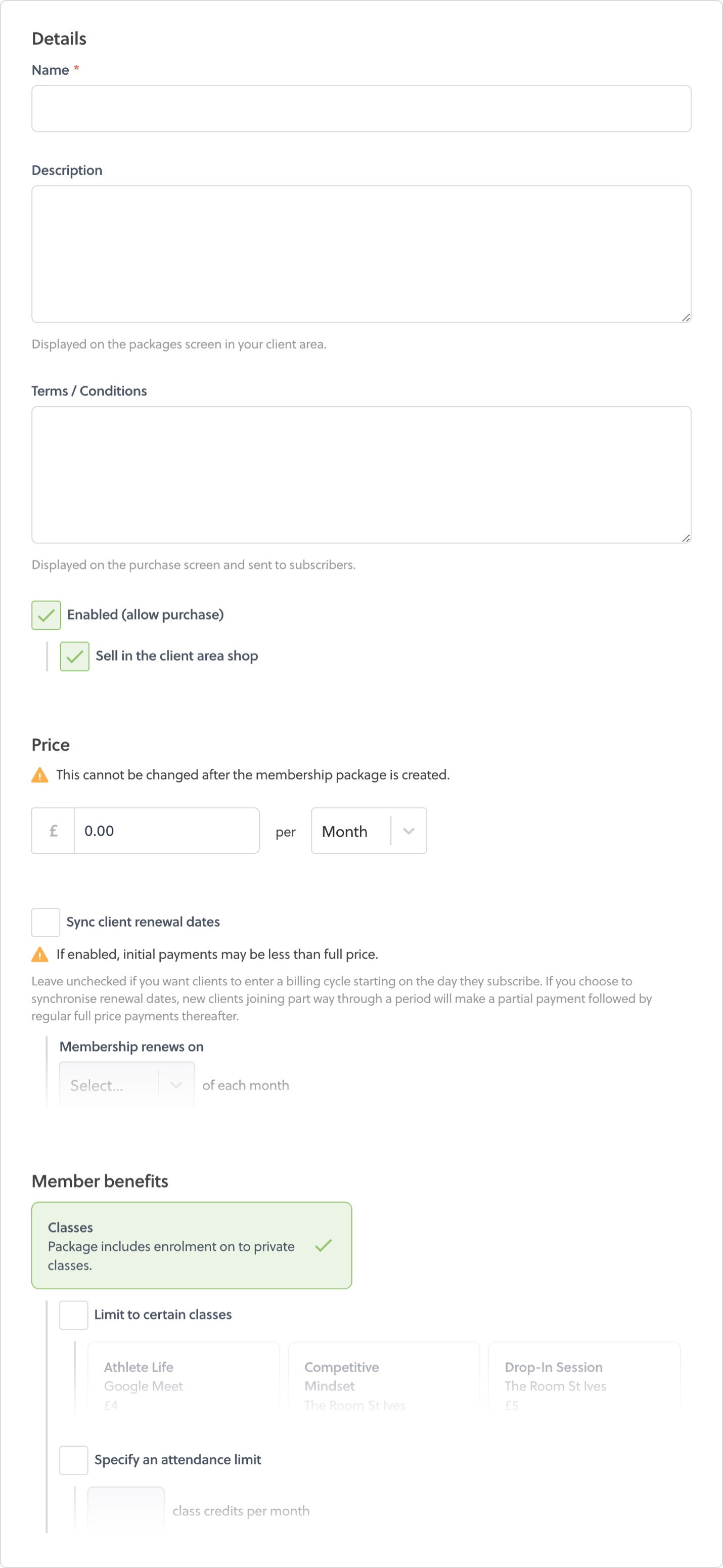
Name
This can be used to summarise the intentions of the membership this name can be seen by clients.
Description
Here you can describe the membership, this may include why a client should buy it, the benefits of the classes it includes, or whatever you’d like.
Note: We will display the price, included credits, and renewal date so this is not needed in the description. Of course you are welcome to add it if you wish.
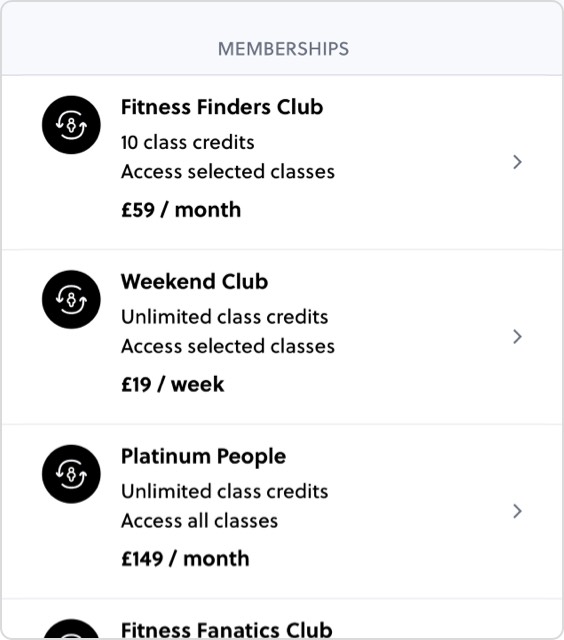
Terms/Conditions
Here you can detail any terms relating to the membership. This will be provided to clients to read at the point of purchase. For example you might include information about your cancellation or refund policies.
Enabled
If not selected, the membership will not be purchasable by anyone.
Sell in shop
Enable this option to display the membership to client in your client area or app shop. If not selected, this membership will not be visible to clients.
Note: In order to sell packages to clients in your shop, ensure you have enabled the client area shop in your organisation settings.
Price
Here you need to enter the price of the membership, please note this cannot be changed once the membership is created.
Alongside the price you can also specify the billing cycle length. This determines how often clients will be charged the specified amount.
Sync client renewal dates
It may be desirable to synchronise your membership renewal dates so all clients are charged on the same day. If you choose this option Striive will prorate each clients first payment at purchase to align them to your chosen renewal date. For example, if you have a membership set to renew on the 1st of each month that costs £50, and a client subscribes half way through the month, they will initially be charged £25.
Member benefits
You can choose to limit a membership to certain classes you offer, and also include an attendance limit if you wish.
For memberships with attendance limits, Striive will keep clients informed about the number of credits they have remaining until their next renewal.
Note: Left over credits will not be rolled over to the next period.
Tip: If you do not select a membership benefit you can use Striive to simply collect payments for activities or services you deliver away from the Striive platform.


