When a new session pack is created (either by you manually, or when a client purchases a package) it will have a location set. This location is treated as the default. This means it will be inherited by every session created within the pack.
However, it is possible to change the location of sessions if required.
Changing individual sessions
If you need to change where different sessions in a pack will be delivered, then this can easily be achieved by editing the session and changing its location. To edit a session first click on it, then when viewing the session details, choose 'Edit' from the menu at the top right.
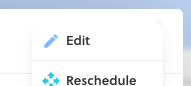
Changing the location of an individual session only affects that session. It will not make changes to the parent session pack default.
Want to change future sessions too?
When you select a new location for a session, if there are subsequent sessions planned for the pack, an option will appear asking if you wish to apply the change to the future sessions too.
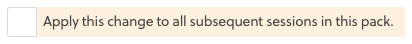
If you tick this box, all the planned sessions after the one you are editing will also have their location updated AND the parent pack will also have its default changed to ensure all new sessions added to the pack in future will use the new location.
Changing a pack's default location
When you edit a session pack, you will see the option to change its default location. Doing this has additional behaviour depending upon the pack's current situation.
Packs with sessions in the past
If the pack you are editing has sessions in the past (already delivered), they will remain unchanged when you change the pack's default location. Only sessions you add in the future will use the pack's new default.
Packs with sessions in the future
If you have previously planned future sessions on your calendar, when you change the pack's default location you will be asked whether you want to automatically apply the pack's new location to those planned sessions.
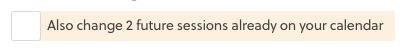
If you tick this box, all those future sessions will be updated to the new location when you press save.


