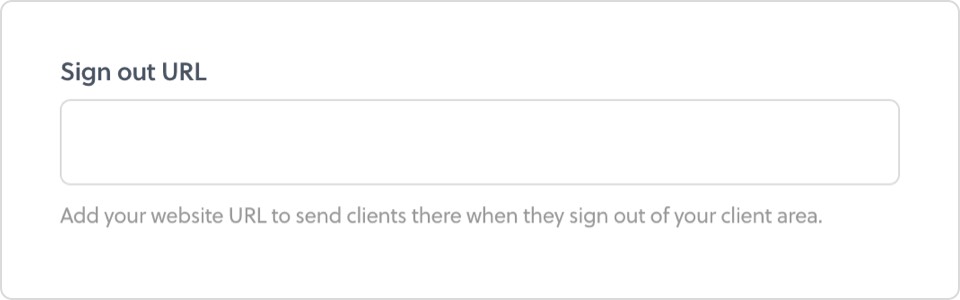The Striive client area (alongside the Striive Client app) is designed to make it easy to provide your clients with a seamless and branded experience. Clients will visit your website to log in. This creates regular engaged traffic on your site which can help to improve your Google rankings too.
Generating client signups from your website
If you are happy to have new clients sign up with you via your website, all you need to do is add a button linking to your sign up screen. You can find your sign up URL in the 'Client area' tab in your organisation settings.
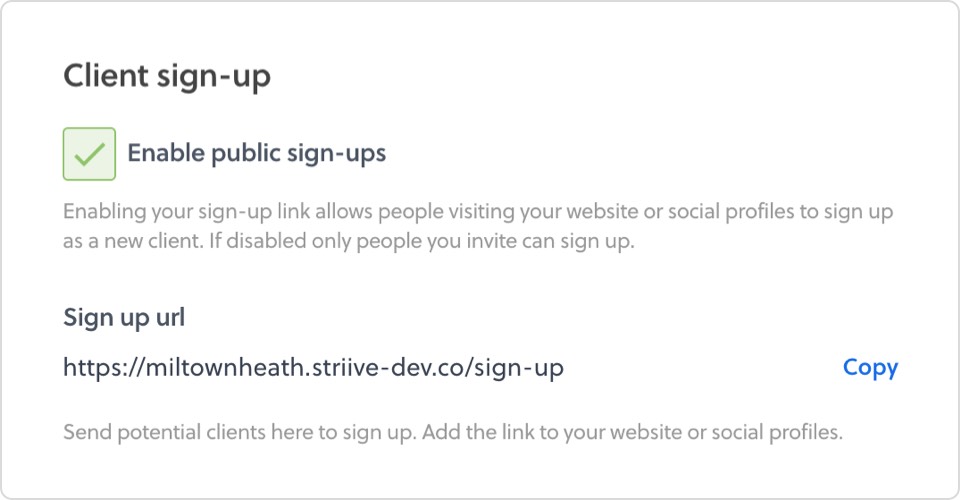
Adding a client area (login) to your website
If you want existing clients to be able to easily sign in to your client area from your website, just create a button pointing to the sign in screen. You can find your sign in URL in the 'Client area' tab in your organisation settings.
We refer to this place as your 'client area' in the automatic notifications sent to your clients, however you can use whatever text you prefer when creating the button.
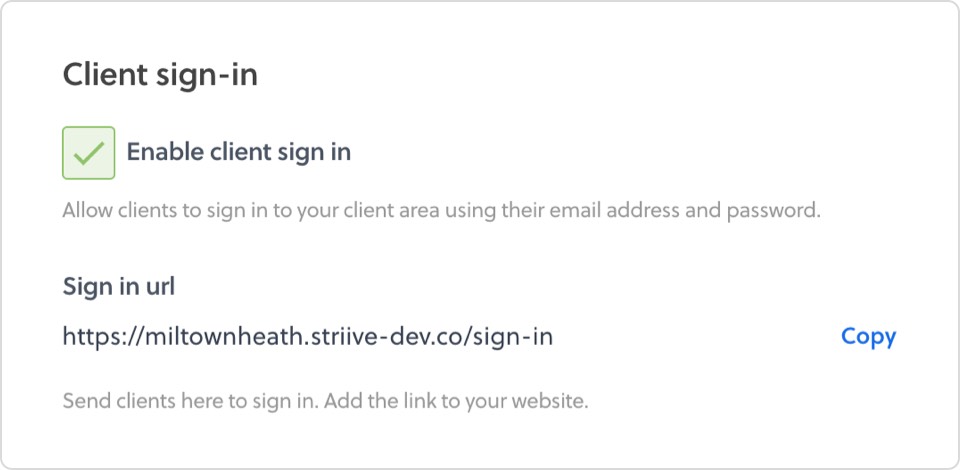
Directing clients after sign out
When a client has finished using your client area, they may decide to sign out. When this happens you can choose where to direct them next. This might be back to your website home page, or any other site you like. Just enter the full URL in the box provided.
You can find the sign out URL setting in the 'Client area' tab in your organisation settings.