You might have created many locations in your Striive account. You might also want your clients to be able to choose their preferred location when requesting a session. However, you might not want every location in your Striive account to be available for clients to choose from.
If this is the case, ensure the locations you are happy for clients to see and choose from are set as request-able. To do this simply select the option when adding or editing a location.
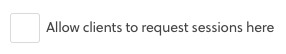
Only the locations with this option enabled will be available to clients when searching for a gap in your calendar via your portal.


