If you have previously decided to cancel your subscription, you will continue to have full access to your account and all of its features until your next renewal date.
This is clearly displayed to you on the 'Your plan' screen. Find this in the account menu at the top right of your Striive account.
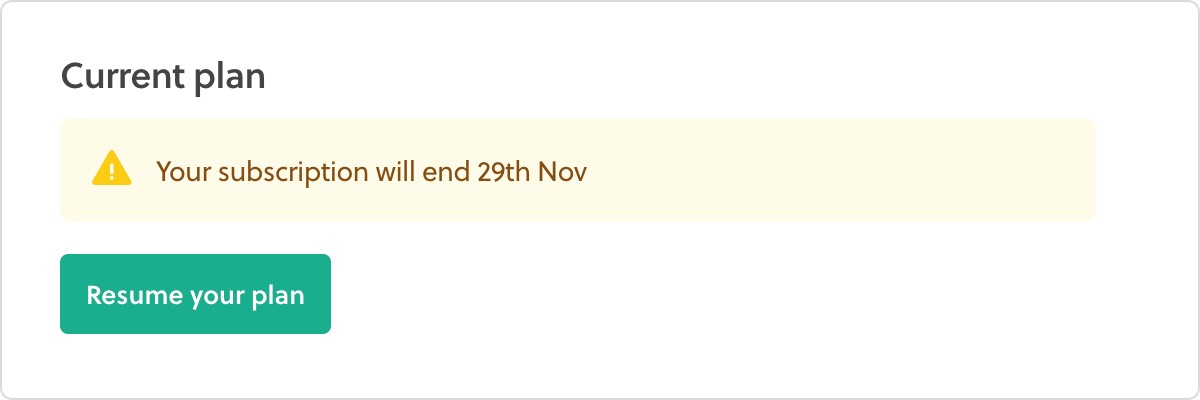
Beside your end date is a resume button. Click this to stop your subscription from ending and resume the same plan as normal.
Resuming a different plan
If you do not wish to cancel your Striive account subscription, but instead you would like to resume using a different plan, firstly use the resume option to continue your previous subscription. Then choose the 'Change subscription plan' option to select a different plan.
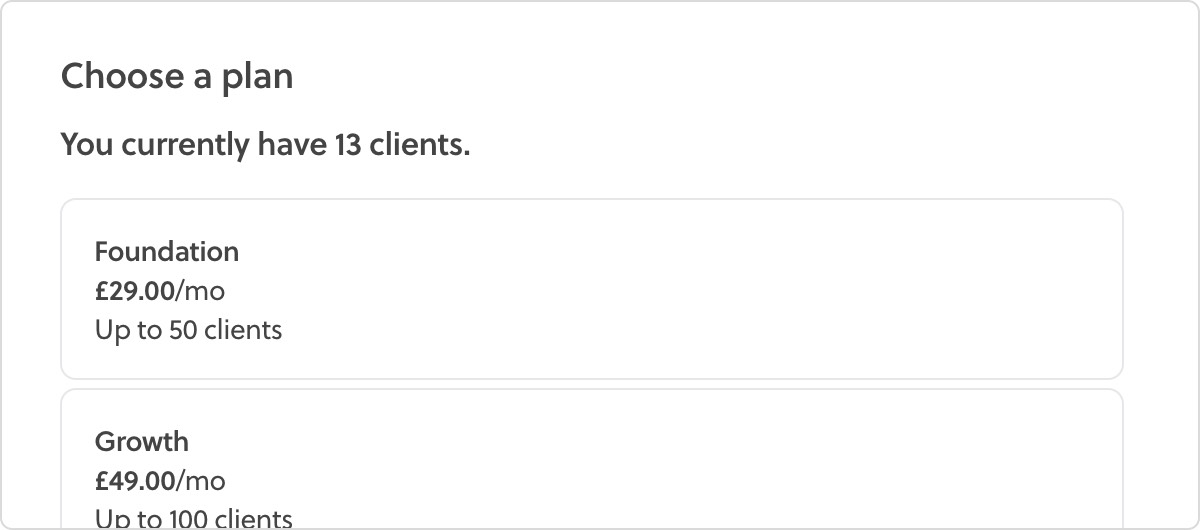
Once selected simply click the continue button at the top of the screen. Your existing payment method will be used to switch you to the new plan immediately.
Note: If you are downgrading to a cheaper plan, any payment you have already made to reach your renewal date at the higher price will be credited to your next plan payment.


