This page explains the enrolment options available when creating a class. This is an excerpt from the full guide on creating a new class which you can find here.
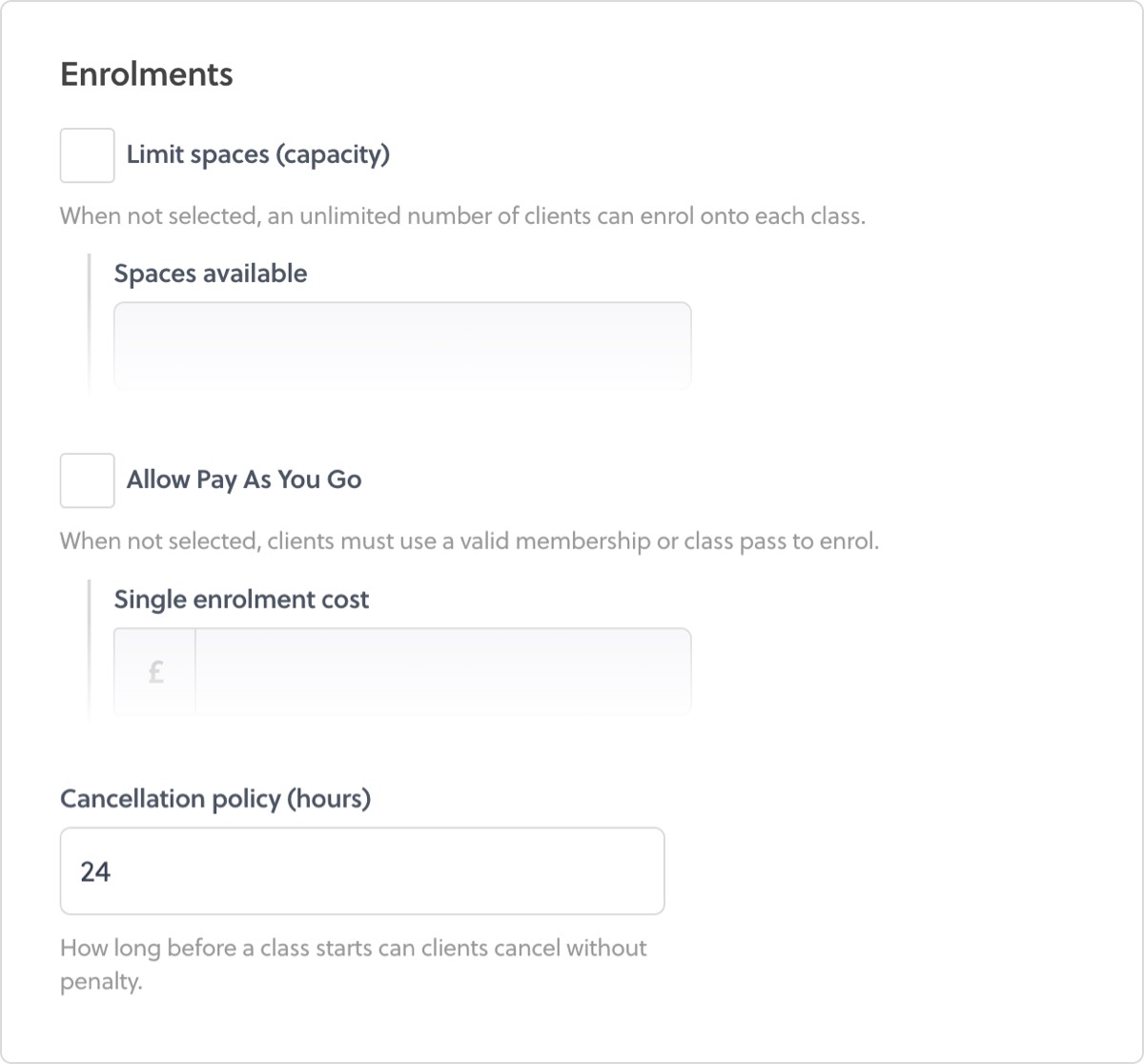
Limit spaces (Capacity)
If your class requires a capacity limit due to space or equipment etc. enter it here to restrict the number of clients that can enrol.
Note: When a class is fully booked this will be displayed in the client area on the class schedule.
Tip: It is possible to edit individual class dates and change their capacity individually. However all newly created class dates will default to their parent class's capacity.
Allow pay as you go
For each of your classes you can choose whether to accept single enrolments. A single enrolment is when a client pays for classes one at a time (pay-as-you-go). If you are happy for clients to do this, select the option and specify the single class price. If you do not select this, clients must have a valid class pass or membership to enrol onto the class.
The option you choose here will apply to all dates you plan for this class.
Cancellation policy
Each class you create can have its own cancellation policy. This field will initially use the default cancellation policy from your organisation settings.
The class cancellation policy determines how many hours before the start of each class a client can cancel their enrolment without receiving the penalty of losing their enrolment payment or class pass/membership credit.


