If you or a client cannot complete the delivery of a session pack, then you might need to end it early. To make this as quick and easy as possible, Striive includes a session pack cancellation process.
When is cancellation possible?
To cancel a pack, it must:
- Have at least one delivered session (if the pack you want to remove has not delivered any sessions yet, you do not need to cancel it, you can simply delete it instead).
- Not be complete.
How to cancel a pack
If the pack in question satisfies both of the criteria above, you will find the 'End now' option in the menu to the right of the session packs list or at the top right corner of the session pack details screen.
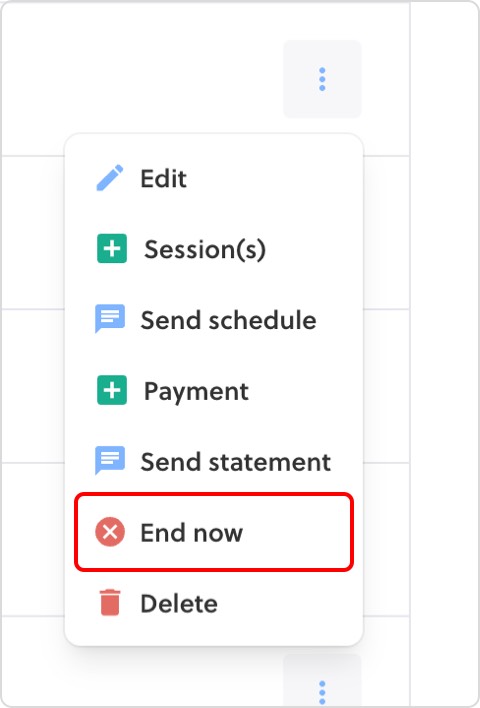
Once selected you will be asked to confirm the final pack price. This might be the amount the client has already paid, or the value of the sessions already delivered.
The confirmation screen also explains what will happen once the cancellation is confirmed:
- Any planned future sessions will be cancelled and removed from the session pack.
- The total pack time will be reduced to match the length of any sessions already delivered.
- If the client has paid more than the final pack price, an overpayment will be created.


