Your work might take you to different places on different days. If this follows to a regular schedule then you can set up Striive to know where you'll be and when. This limits client session requests at certain locations to specific days and times.
Assign locations to your working periods
From the account settings screen you can specify your working hours. This lets you specify time periods for each day that you work.
Additionally, for each period, you can specify which location you will be available at. For example, you might work at a gym in the middle of town on Wednesday mornings, but after lunch move to a community centre in the suburbs for the afternoon.
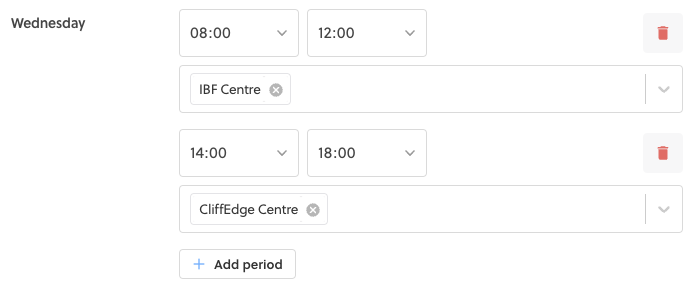
By specifying the locations you are available at during different periods of the week, you can set up your calendar and control how your clients make session requests to you.
Note: To receive session requests at a location, ensure that the location is configured to be request-able.


