Striive includes a process for reviewing new information submitted by your clients.
If there is client data requiring your attention the following indicator will appear on your dashboard admin panel:
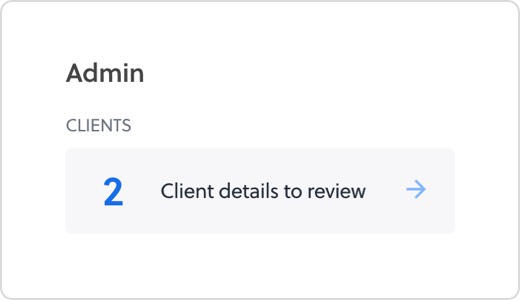
Clicking on this button will direct you to a list of clients with information awaiting your review:
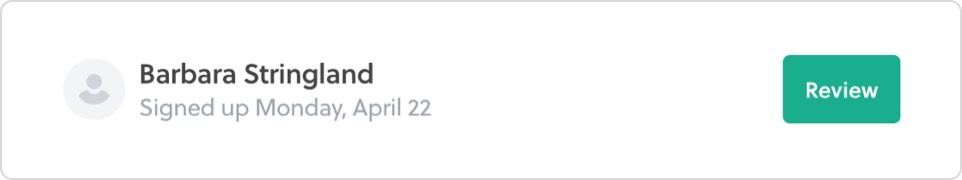
What information requires review?
The following require you to complete a review:
- A new client signs up (either from an invite or using your public sign up link)
- A client completes a new PAR-Q
Tip: Curious what the client sign up journey looks like? Find out here.
Reviewing new clients
Via your public sign up link
When clients sign up via your public sign up link they will not be added to your roster immediately, or given access to your client area. Instead we will ask you to review and accept them first. Clients are made aware that they need to wait once submitting their sign up details.
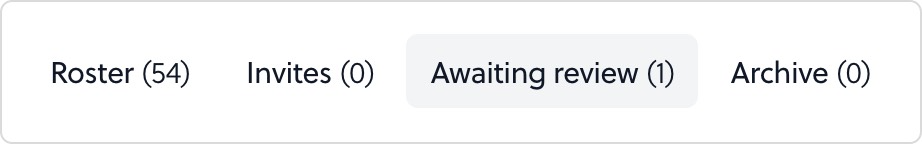
Note: If accepting a new client means you will exceed the client limit of your current Striive plan, you will need to either archive clients from your roster to make space, or upgrade to a higher plan.
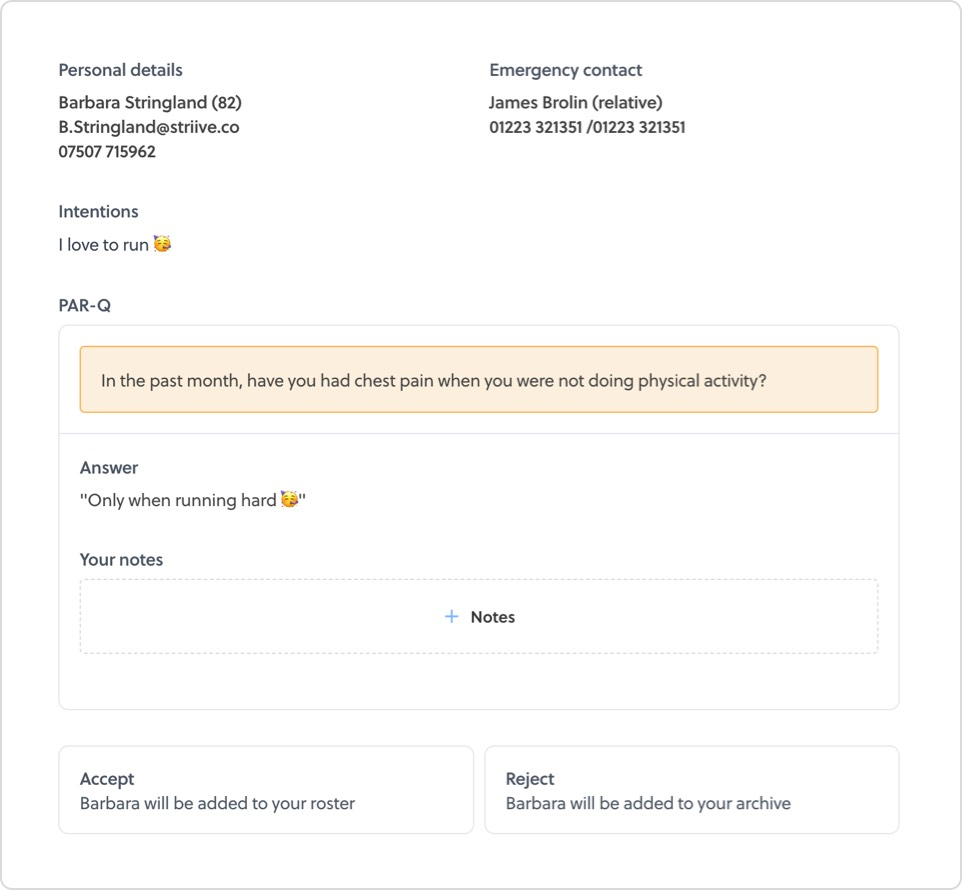
You will receive each clients details, their emergency contact, and goals. You can then choose to accept the client, and send them an agreement to complete.
Note: If a client answers yes to any PAR-Q questions we will provide you with these details. You can also add any notes for your own reference. These notes will not be shared with the client.
Via an invite
When you send a sign up invite to a new client you have the option to include an agreement and client area access into their initial sign up experience. On these occasions their details are still sent for your review.
Note: If a team member sends an invite the clients details will only be sent to you, the organisation owner, to review.
Accepting a new client to your roster
Once you have completed a client review you have the option to accept them into your client roster.
Select 'Accept' to add the new client to your roster. If you initially invited the client and asked them to sign your agreement, this will be confirmed to you at this stage. If the client has not yet signed an agreement, you will be given the opportunity to request that they do so now by sending them a link.
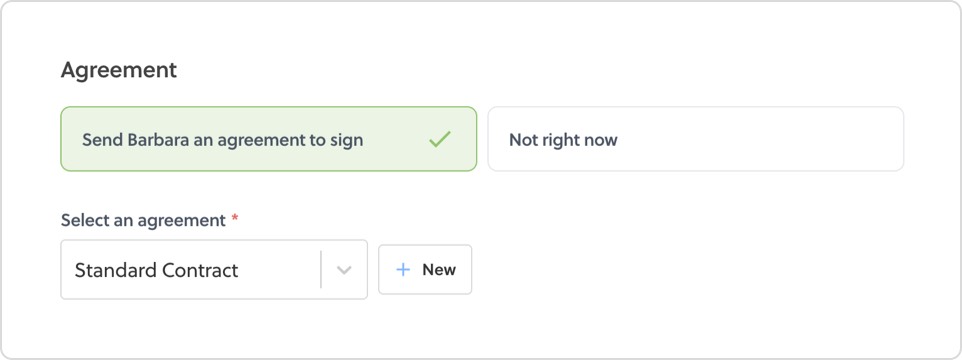
Refusing a new client
If after reviewing a new client's information you decide they are not a good match, or activity would not be suitable for them at this time, you can decide not to accept them into your client roster.
Select 'Reject' to add the new client to your archived list. This means they will not appear in your roster but you can find them in your archived clients list in the future should the situation change.
Reviewing a new PAR-Q
If you sent a client a request to complete a new PAR-Q, once they have submitted their answers you will receive a notification by email. You'll then find their information waiting in your review list.
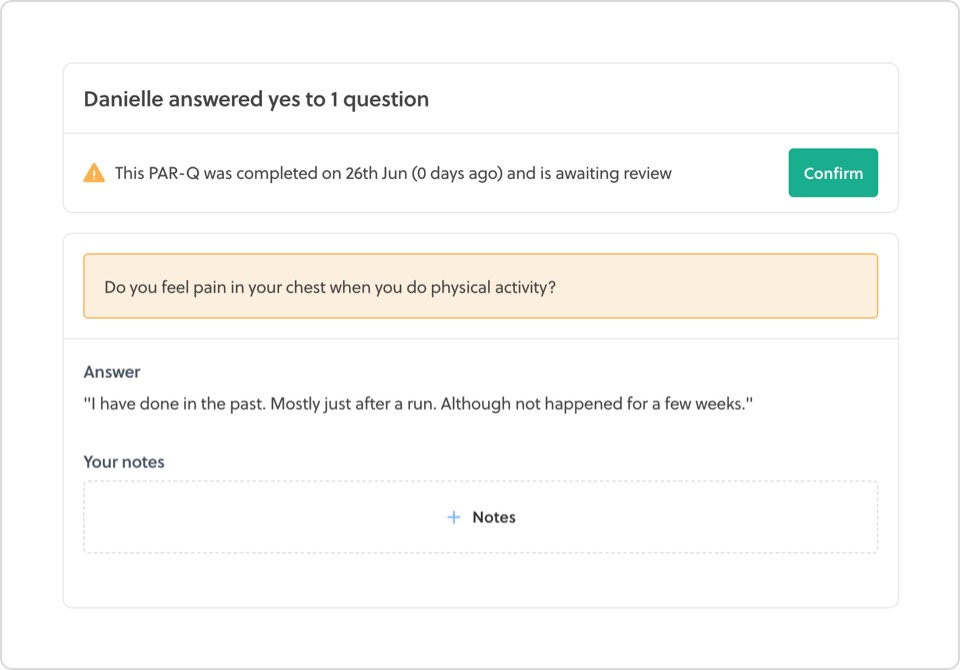
Note: If a client submits a PAR-Q with all the questions answered 'No', a request to review will still be created.


