At the most basic level, a session pack is a container of time with a price. You can create as many packs as you want with any time/price combinations to suit your needs. In this respect session packs are like a miniature contract. They set the terms of how much service you are delivering for how much money. Every pack you create is given a unique reference number.
Location
Every session pack has a location linked to it. This indicates where you plan to meet your clients. The location linked to a pack becomes the default for sessions created inside the pack, however it is possible to move individual sessions to different locations if needed.
Clients
Every session pack must have at least one client, however Striive lets you add up to ten (10) clients to a pack for group training.
Note: Clients added to a pack will need to attend all sessions together. You cannot add multiple clients to a pack and then plan individual sessions.
If multiple clients are added to a pack, you can set a different price for each. They will not see each others pricing and their payments will be tracked and logged separately.
Sessions
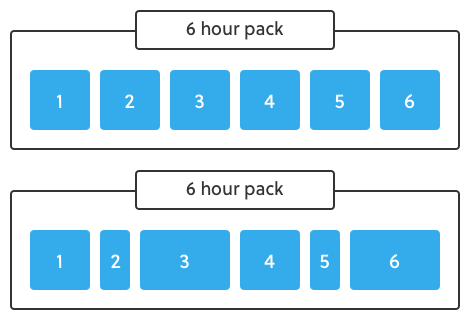
Sessions are added to session packs to deliver your services. You can add as many sessions as you want until the total pack time has been exhausted. These sessions can all be the same length, or a combination of different lengths as shown above.
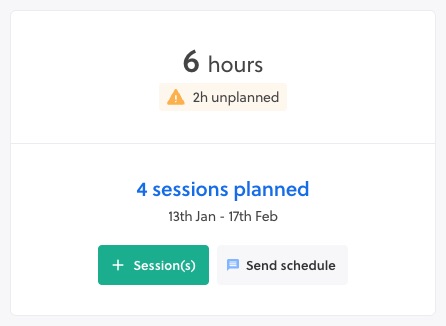
Sessions can be arranged up-front or one at a time to suit how you prefer to work. The sessions in every pack are numbered, and the amount of time remaining (not planned) in each pack will be tracked for you automatically.
Creating session packs
There are different ways session packs can be created:
- Creating a session pack as a solopreneur
- Creating a session pack with a team
- Creating a package to sell in your client area and app


