To create a session package which will appear in your shop, head to the 'Packages' tab in the Session Packs area and click '+ Package'.
You will then need to provide the following information.
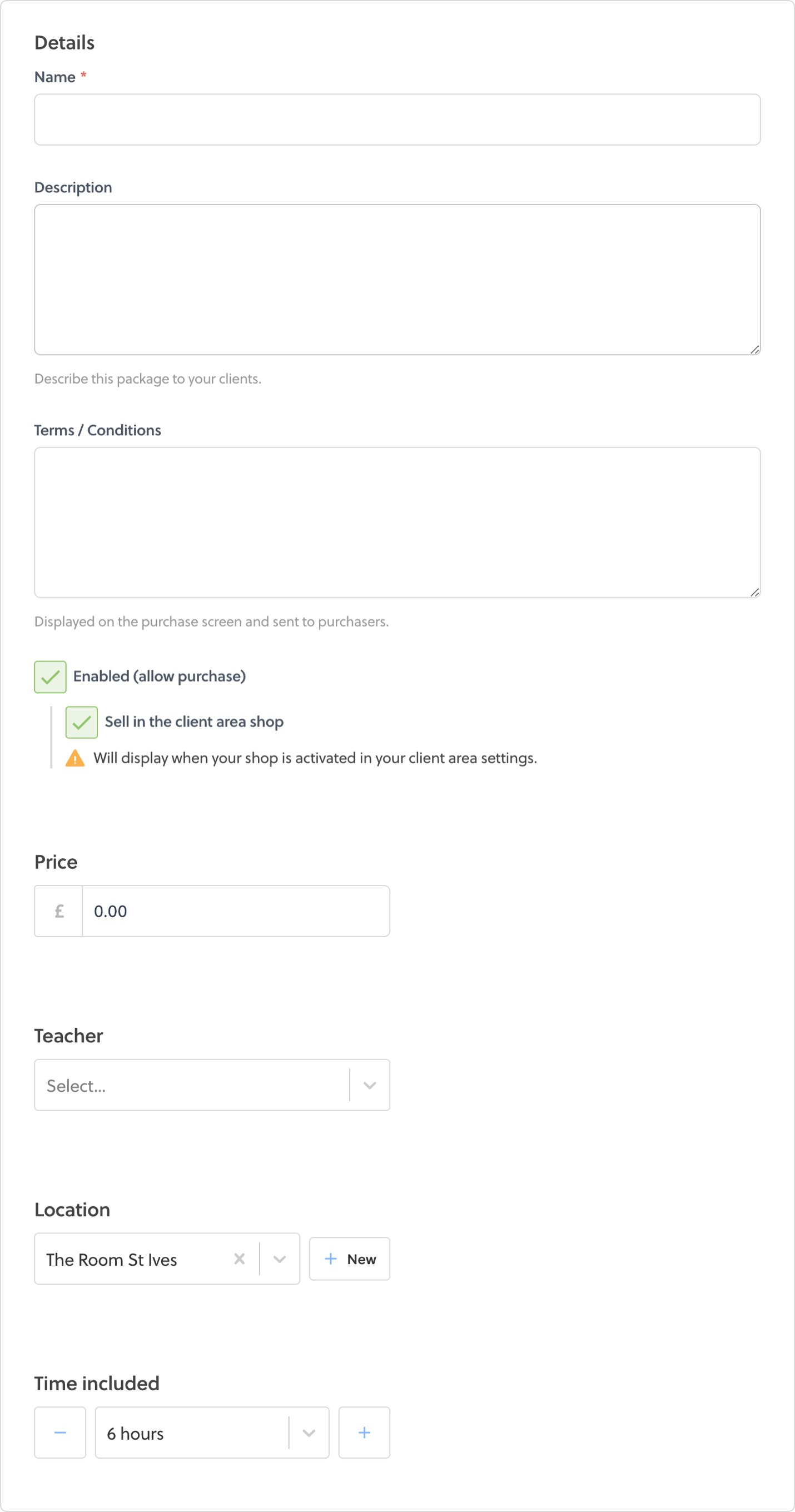
Pack name and description
This can be used to summarise the intentions of the pack or the service you plan to be delivering. You can call a session pack and describe it in whatever way you want, but note that this information will be seen by your clients.
Terms/Conditions
Here you can detail any terms relating to this specific pack. For example you could outline time limits on using the session time. These terms will be displayed to clients at the point of purchase.
Enabled and shop availability
Enabling a session pack means the Striive system will allow it to be purchased. Make the package available in your shop so that clients can view it and make an online purchase.
Note: In order for clients to make online purchases in your client area shop and app you must have enabled your client shop in your client area settings, and enabled Striive Payments.
Price
Here you will enter the price of the session pack. This is the total price for the pack, not a price per session. The price will be visible to clients in the shop and must be paid in full when clients purchase it. To facilitate incremental or part payments you should create a bespoke session pack instead.
Teacher
If you are using Striive to run a team, you will be able to specify which teacher will be assigned to this session package when it is purchased.
Location
Choose the location where you plan to deliver the sessions created within this pack. Your default location will be pre-populated here initially (if specified).
Tip: Clients with session packs can request sessions with you. You can control the days and times clients can request by configuring your opening hours here.
Time included
Here you specify the total amount of session time a client purchasing this package will receive. In the land of Striive we create session packs using blocks of allocated time, not sessions. This allows you the ultimate flexibility to deliver session pack time as you wish. For more information on how session packs work read our overview here.
What happens when a pack is purchased?
When a client purchases a session pack from your shop, you will be notified by email. A new session pack will immediately appear in your session packs list. THis pack will be marked as fully paid and a corresponding entry will be added into your financial records.
Initially the pack will contain no planned sessions. You are then free to begin adding sessions or the client may submit a session request via your client area or app.


